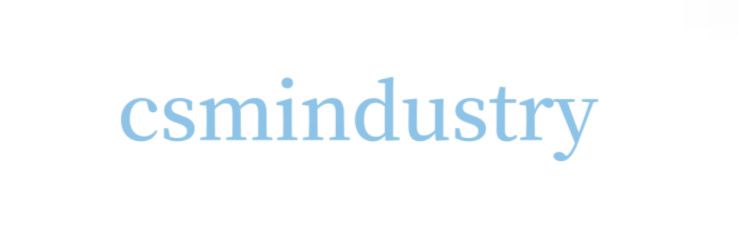A Step-by-Step Guide to Cloud Call Center Software
A Step-by-Step Guide to Cloud Call Center Software
Choosing the Best Contact Center Software: 15 Questions
Choosing the best-fit contact center software for your business could sometimes be challenging if you aren’t too familiar with technological evolvement and don’t know the right questions to ask.
There are many contact center solutions ranging from on-premise to hosted solutions, including cloud PBX and cloud contact center.
Often, businesses are concerned with the size of their operations, such as the number of agents, the number of calls it handles, the budget, and the decision to migrate from on-premise to an entirely cloud-based solution.
While those are necessary metrics to weigh when making a decision, other pertinent questions would enhance and ease the process of choosing the best-fit solution for your business.
How to choose the best call center software? Ask These 15 Questions
- How will it function with your existing tools?
- What is the set-up time?
- Does it allow my business to scale operations up/down?
- Can your agents work remotely?
- How are the reporting and analytics tools?
- How is the demo process before deployment?
- Can the system handle busy periods?
- Does it have multichannel functionality?
- How easy is it to add new users?
- Is the software user-friendly?
- Can the software track positive and negative results?
- How’s the training and support?
- Does it cost money to set up?
- What is the pricing structure?
- Does it have industry recognition (Awards)?
1. How will it function with your existing tools?
You don’t need a total reset of your call center when switching contact center solutions.
If your business has been using customer relationship management (CRM) software or payment gateways, it would only be logical to switch to a provider that will easily integrate your existing applications without hassle.
Doing otherwise would only lead to delays in getting your business up and running immediately, thereby defeating the purpose of improving your business’s productivity and customer experience.
2. What is the set-up time?
One of the many advantages of using a cloud-based solution is the ease of setting it up. Like we have highlighted in blog content, setting up your contact center can be done within 10 minutes.
Your IT team shouldn’t be burdened much with the setup process. Instead, the provider should have a defined process mapped out, which usually takes a maximum time between 10 mins to 72 hours.
[Book A Chat Session]
3. Does it allow my business to scale operations up/down?
On-premise call centers usually experience the challenges of scaling exponentially as the business grows. However, some providers don’t give users the freedom to scale at their own pace based on the business’s growing needs and changing demands. This is a problem that cloud-based solution providers solve.
It is necessary to ensure that your supposed new solutions provider supports scalability and flexibility, allowing your business to expand without constraints.
4. Can your agents work remotely?
With the COVID-19 pandemic disrupting businesses globally, remote work-enabled solutions are more necessary today more than ever.
Before choosing a contact center solution, it is vital to ask about the functionality that allows your agents to connect to your contact center service from anywhere while maintaining an efficient and personalized customer service delivery.
Contact software features such as WebRTC allow your web browsers to participate in audio, video and engage in screen sharing collaboration. WebRTC eliminates being locked into any expensive hardware system. It extends your contact center’s functionality with a single browser interface that works as a without the need for plug-ins or telephony infrastructure.
Agents can work remotely from anywhere in the world.
5. How are the reporting and analytics tools?
Reporting and analytics are vital features that help a business achieve its required growth. Without these, decision-making could be questionable as it wouldn’t be data-driven.
How do you measure staff productivity and performance? For example, what is the average call time, abandoned call rate, dropout rates, first call resolution rate?
Effective reporting and analysis of data help a business understand customer needs and develop strategies to keep them.
Choose a contact center provider that offers a user-friendly and comprehensive reporting & analytics tool.
6. How is the demo process before deployment?
Free demos are usually a great way to try out the software before buying or subscribing to its service.
Explore every available feature and try to ask questions that are about the requirements of your business.
Try to get many agents to try out the software. They are likely to give the best feedback about how the software fits your business’s current system.
While many providers offer free demos to potential clients, not all are patient to take you through the detailed workings. Therefore, it is advisable to take your time with the demo process before deciding.
7. Can the system handle busy periods?
Contact centers have peak periods – days with high call traffic and days when there is a low volume of calls. Therefore, it is essential to consider software that effectively manages both cases when choosing a provider.
What happens on days when there is a significant inverse in the volume of calls? Is the system designed to manage this efficiently?
It doesn’t make sense for a small or medium-sized company to spend a lot of money on a system that will be under-utilized most of the time. So instead, it is best to settle for a system that can scale up when needed and be switched back to handling lower volumes when necessary.
8. Does it have multichannel functionality?
Having a multichannel contact center helps enable your business to deliver a personalized customer experience.
Before deciding on a provider, you should know that not all are multichannel-ready and would usually need a few extra days to set up or can’t integrate at all due to API limitations.
Look for a call center software with a public API for quick and seamless integration with several channels for accessible communication with customers. So your business can reach out to customers on their preferred channels of communication.
9. How easy is it to add new users?
As your organization changes, it is necessary to have a contact center software that allows you to add and remove users yourself without needing technical support.
Adding users, supervisors, and numbers to your contact center should be as easy as saving numbers to your mobile . In this case, rather than numbers, you are storing profile information such as name, birthday, specifying queue and the dialplan they will be in, and so on.
Adding new users will be a frequent activity on your contact center software; hence it should be quick and straightforward.
Deactivating users should also be an easy process. If users aren’t active, Call Center Studio stores them on the platform at no extra cost.
10. Is the software user-friendly?
User-friendliness is an essential feature for your checklist when considering contact center software.
A user-friendly interface is not overly complicated; instead, it is straightforward, providing quick access to standard features or commands. It is also well-organized, making it easy to locate different tools and options.
Does the software meet these requirements and also others that you may consider necessary?
The demo process is the best opportunity to determine the user-friendliness of contact center software.
Another way of determining the user-friendliness of software is the training time. If it takes a longer time to get your agents up and running with the software, that could result from the user-friendly interface.
Your agents are less likely to deliver excellent customer experiences.
11. Can the software track positive and negative results?
KPI metrics are the right way of knowing agents that are high or low performers in your contact center.
For example, how do you reward an agent with a high first-time resolution rate and query those who have high call redirects without access to accurate real-time and historical data?
While it is good to know how well your contact center is doing in customer satisfaction, it is also vital to know the agents contributing to your business’s success.
Choose a contact center software that offers the tools required to balance positive and negative performances.
12. How’s the training and support?
Knowing how much time is required to train your agents is essential.
Some software providers have training included in the set-up fee as an add-on, while others bill separately.
Having to pay separately for training could be expensive, especially if the software isn’t user-friendly and would require weeks to get your staff members acquainted.
You should be aware of the provider’s support program. However, are they always available to help with any arising issues?
You should ask questions such as if you require additional training, would there be an additional cost after the initial one? What would be the costing structure, by the hour or per day?
Look for a cloud-based contact center provider that takes very little time to train your agents and offers 24/7 support to your business.
13. Does it cost money to set up?
Some software providers request set-up charges in addition to the license fees.
All though it shouldn’t be a regular practice, often, this cost isn’t made known from the onset and only creeps up on you as an unwanted surprise when it’s time for payment.
Before signing an agreement, ask if acquiring the software is different from the set-up charges.
Always ensure that you have a clear understanding and are on the same page with the solution provider.
14. What is the pricing structure?
The pricing structure of a software provider should be an essential concern for your business not to lock yourself into unpleasant surprises.
How are their services priced? For example, is it a pay-as-you-use solution without any capital expense, or do you pay for every service irrespective of the need? Also, do these payments come with support, or are they separate charges?
At Call center studio, we work with the pay-as-you-use structure, which includes providing complete service with technical support and a dedicated project manager. And most importantly, we only charge users who will generate traffic on the platform; this means our customers enjoy unlimited supervisor and admin users free of charge.
This pricing structure makes the most sense for most businesses, as they wouldn’t have to pay extra fees for support and services they don’t need.
It is necessary to ask about the pricing structure before deciding on contact center software.
15. Does it have industry recognition (Awards)?
While this shouldn’t be at the forefront of your decision-making, it is a decision-enhancing factor to consider when choosing a contact center software.
What are professionals in the industry saying about the software? Is it recognized? What awards has it won? Does the category of award align with your company’s needs?
For example, Call Center Studio has bagged a couple of international awards. These awards have been won for being the “Best SaaS Cloud Service Provider” – EuroCloud, Europe”; “Cloud Innovation” – WINNER, in ICT Business Services, New York; among others.
With the above-listed questions, your decision-making process for a contact center solution should be much more comfortable. However, if you still have questions and need clarification, you may. We’ll always be available to help you achieve your goals. Are you up for a quick chat?
{
“@context”: “https://schema.org”,
“@type”: “FAQPage”,
“mainEntity”: [{
“@type”: “Question”,
“name”: “How will it function with your existing tools?”,
“acceptedAnswer”: {
“@type”: “Answer”,
“text”: “You don’t need a total reset of your call center when switching contact center solutions.
If your business has been using customer relationship management (CRM) software or payment gateways, it would only be logical to switch to a provider that will easily integrate your existing applications without hassle.
Doing otherwise would only lead to delays in getting your business up and running immediately, thereby defeating the purpose of improving your business’s productivity and customer experience.”
}
},{
“@type”: “Question”,
“name”: “What is the set-up time?”,
“acceptedAnswer”: {
“@type”: “Answer”,
“text”: “One of the many advantages of using a cloud-based solution is the ease of setting it up. Like we have highlighted in blog content, setting up your contact center can be done within 10 minutes.
Your IT team shouldn’t be burdened much with the setup process. Instead, the provider should have a defined process mapped out, which usually takes a maximum time between 10 mins to 72 hours.”
}
},{
“@type”: “Question”,
“name”: “Does it allow my business to scale operations up/down?”,
“acceptedAnswer”: {
“@type”: “Answer”,
“text”: “On-premise call centers usually experience the challenges of scaling exponentially as the business grows. However, some providers don’t give users the freedom to scale at their own pace based on the business’s growing needs and changing demands. This is a problem that cloud-based solution providers solve.
It is necessary to ensure that your supposed new solutions provider supports scalability and flexibility, allowing your business to expand without constraints.”
}
},{
“@type”: “Question”,
“name”: “Can your agents work remotely?”,
“acceptedAnswer”: {
“@type”: “Answer”,
“text”: “Before choosing a contact center solution, it is vital to ask about the functionality that allows your agents to connect to your contact center service from anywhere while maintaining an efficient and personalized customer service delivery.”
}
},{
“@type”: “Question”,
“name”: “How are the reporting and analytics tools?”,
“acceptedAnswer”: {
“@type”: “Answer”,
“text”: “Reporting and analytics are vital features that help a business achieve its required growth. Without these, decision-making could be questionable as it wouldn’t be data-driven.
How do you measure staff productivity and performance? For example, what is the average call time, abandoned call rate, dropout rates, first call resolution rate?
Effective reporting and analysis of data help a business understand customer needs and develop strategies to keep them.
Choose a contact center provider that offers a user-friendly and comprehensive reporting & analytics tool.”
}
},{
“@type”: “Question”,
“name”: “How is the demo process before deployment?”,
“acceptedAnswer”: {
“@type”: “Answer”,
“text”: “Free demos are usually a great way to try out the software before buying or subscribing to its service.
Explore every available feature and try to ask questions that are about the requirements of your business.
Try to get many agents to try out the software. They are likely to give the best feedback about how the software fits your business’s current system.
While many providers offer free demos to potential clients, not all are patient to take you through the detailed workings. Therefore, it is advisable to take your time with the demo process before deciding.”
}
},{
“@type”: “Question”,
“name”: “Can the system handle busy periods?”,
“acceptedAnswer”: {
“@type”: “Answer”,
“text”: “Contact centers have peak periods – days with high call traffic and days when there is a low volume of calls. Therefore, it is essential to consider software that effectively manages both cases when choosing a provider.
What happens on days when there is a significant inverse in the volume of calls? Is the system designed to manage this efficiently?
It doesn’t make sense for a small or medium-sized company to spend a lot of money on a system that will be under-utilized most of the time. So instead, it is best to settle for a system that can scale up when needed and be switched back to handling lower volumes when necessary.”
}
},{
“@type”: “Question”,
“name”: “Does it have multichannel functionality?”,
“acceptedAnswer”: {
“@type”: “Answer”,
“text”: “Having a multichannel contact center helps enable your business to deliver a personalized customer experience.
Before deciding on a provider, you should know that not all are multichannel-ready and would usually need a few extra days to set up or can’t integrate at all due to API limitations.
Look for a call center software with a public API for quick and seamless integration with several channels for accessible communication with customers. So your business can reach out to customers on their preferred channels of communication.”
}
},{
“@type”: “Question”,
“name”: “How easy is it to add new users?”,
“acceptedAnswer”: {
“@type”: “Answer”,
“text”: “As your organization changes, it is necessary to have a contact center software that allows you to add and remove users yourself without needing technical support.
Adding users, supervisors, and numbers to your contact center should be as easy as saving numbers to your mobile . In this case, rather than numbers, you are storing profile information such as name, birthday, specifying queue and the dialplan they will be in, and so on.
Adding new users will be a frequent activity on your contact center software; hence it should be quick and straightforward.
Deactivating users should also be an easy process. If users aren’t active, Call Center Studio stores them on the platform at no extra cost.”
}
},{
“@type”: “Question”,
“name”: “Is the software user-friendly?”,
“acceptedAnswer”: {
“@type”: “Answer”,
“text”: “User-friendliness is an essential feature for your checklist when considering contact center software.
A user-friendly interface is not overly complicated; instead, it is straightforward, providing quick access to standard features or commands. It is also well-organized, making it easy to locate different tools and options.
Does the software meet these requirements and also others that you may consider necessary?
The demo process is the best opportunity to determine the user-friendliness of contact center software.
Another way of determining the user-friendliness of software is the training time. If it takes a longer time to get your agents up and running with the software, that could result from the user-friendly interface.
Your agents are less likely to deliver excellent customer experiences.”
}
},{
“@type”: “Question”,
“name”: “Can the software track positive and negative results?”,
“acceptedAnswer”: {
“@type”: “Answer”,
“text”: “KPI metrics are the right way of knowing agents that are high or low performers in your contact center.
For example, how do you reward an agent with a high first-time resolution rate and query those who have high call redirects without access to accurate real-time and historical data?
While it is good to know how well your contact center is doing in customer satisfaction, it is also vital to know the agents contributing to your business’s success.
Choose a contact center software that offers the tools required to balance positive and negative performances.”
}
},{
“@type”: “Question”,
“name”: “How’s the training and support?”,
“acceptedAnswer”: {
“@type”: “Answer”,
“text”: “Knowing how much time is required to train your agents is essential.
Some software providers have training included in the set-up fee as an add-on, while others bill separately.
Having to pay separately for training could be expensive, especially if the software isn’t user-friendly and would require weeks to get your staff members acquainted.
You should be aware of the provider’s support program. However, are they always available to help with any arising issues?
You should ask questions such as if you require additional training, would there be an additional cost after the initial one? What would be the costing structure, by the hour or per day?
Look for a cloud-based contact center provider that takes very little time to train your agents and offers 24/7 support to your business.”
}
},{
“@type”: “Question”,
“name”: “Does it cost money to set up?”,
“acceptedAnswer”: {
“@type”: “Answer”,
“text”: “Some software providers request set-up charges in addition to the license fees.
All though it shouldn’t be a regular practice, often, this cost isn’t made known from the onset and only creeps up on you as an unwanted surprise when it’s time for payment.
Before signing an agreement, ask if acquiring the software is different from the set-up charges.
Always ensure that you have a clear understanding and are on the same page with the solution provider.”
}
},{
“@type”: “Question”,
“name”: “What is the pricing structure?”,
“acceptedAnswer”: {
“@type”: “Answer”,
“text”: “The pricing structure of a software provider should be an essential concern for your business not to lock yourself into unpleasant surprises.
How are their services priced? For example, is it a pay-as-you-use solution without any capital expense, or do you pay for every service irrespective of the need? Also, do these payments come with support, or are they separate charges?
At Call center studio, we work with the pay-as-you-use structure, which includes providing complete service with technical support and a dedicated project manager. And most importantly, we only charge users who will generate traffic on the platform; this means our customers enjoy unlimited supervisor and admin users free of charge.
This pricing structure makes the most sense for most businesses, as they wouldn’t have to pay extra fees for support and services they don’t need.
It is necessary to ask about the pricing structure before deciding on contact center software.”
}
},{
“@type”: “Question”,
“name”: “Does it have industry recognition (Awards)?”,
“acceptedAnswer”: {
“@type”: “Answer”,
“text”: “While this shouldn’t be at the forefront of your decision-making, it is a decision-enhancing factor to consider when choosing a contact center software.
What are professionals in the industry saying about the software? Is it recognized? What awards has it won? Does the category of award align with your company’s needs?
For example, Call Center Studio has bagged a couple of international awards. These awards have been won for being the “Best SaaS Cloud Service Provider” – EuroCloud, Europe”; “Cloud Innovation” – WINNER, in ICT Business Services, New York; among others.