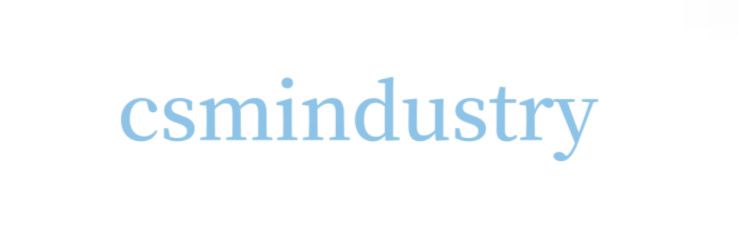How to Choose the Right Sublimation Paper for Your Project
How to Choose the Right Sublimation Paper for Your Project
Sublimation printing has taken the world of crafting and customization by storm. Whether you're printing on t-shirts, mugs, tumblers, or metal plates, sublimation paper plays a critical role in achieving vibrant, high-resolution results. But with so many options available, how do you choose the right sublimation paper for your needs?
Link to Million Ton
Let’s break it down so you can make informed, confident decisions—whether you’re just getting started or looking to upgrade your current supplies.
Why Sublimation Paper Matters
Sublimation paper is more than just a carrier—it’s a precision tool designed to hold ink temporarily until it's heat-transferred onto your final product. Using the wrong type can result in:
-
Faded or dull prints
-
Ink bleeding or smudging
-
Ghosting or shifting
-
Wasted materials and time
Choosing the right paper helps you maximize ink release, reduce waste, and ensure every transfer looks crisp and professional.
Understanding Types of Sublimation Papers
There’s no one-size-fits-all solution. Different jobs call for different paper characteristics:
➤ Fast-Dry Sublimation Paper
-
Dries quickly after printing
-
Best for high-volume production
-
Ideal for soft substrates like polyester t-shirts
-
Great for environments with higher humidity
➤ Tacky Sublimation Paper
-
Slightly adhesive when heated
-
Prevents ghosting by minimizing design movement
-
Perfect for stretchy or thin fabrics, like athletic wear
-
Excellent for items with curves like tumblers
➤ Multipurpose (Hybrid) Papers
-
Designed for compatibility across various substrates. Most sublimation papers on Amazon are multipurpose paper.
-
Best for hobbyists or small businesses handling a variety of items
-
A convenient all-around option for shirts, mugs, and hard surfaces
Recommended Brands to Explore
If you're starting or looking to experiment with different types of sublimation paper, here are two brands that are commonly used and well-reviewed in the printing community:
-
Koala Premium Photo, Sticker & Sublimation Paper - KoalaGP - koalagp – Offers a variety of sublimation papers suitable for mugs, shirts, and hard surfaces.
You might check out their 120gsm Sublimation Paper – 8.5" x 11", 120 Sheets as a versatile option. -
A-SUB Sublimation Transfer Paper, No. 1 in North American Sales – Known for a broad selection of sublimation papers, including both standard and tacky types.
Their 125gsm Sublimation Paper – 8.5" x 11", 110 Sheets is often used for both textiles and rigid surfaces.
These options are widely available and can serve as a helpful reference point when comparing paper performance. To order sublimation papers, please go to:
- https://www.koalagp.com/discount/bchtechnologies
- https://www.a-sub.com/discount/bchtechnologies
Weight and Thickness: What is GSM?
Sublimation papers typically range from 100 GSM to 125 GSM:
-
Lighter paper (100–105 GSM): feeds more easily in home printers
-
Heavier paper (120–125 GSM): may hold more ink and produce deeper colors. Select those if your printer has APG Automated Platen Gap such as Artisan , EcoTank ET- or L.
-
If your printer tends to jam or your paper curls, try switching to higher GSM
Match the Paper to Your Printer
✔ Epson EcoTank & Converted Printers
-
Most standard sublimation papers work well
-
Use the “Premium Presentation Matte Paper” setting
-
Make sure your ink saturation isn’t too high for thin paper types
✔ Sawgrass & Ricoh Printers
-
May benefit from papers with higher coating quality
-
Tacky or premium papers are preferred
-
ICC profiles may improve color accuracy depending on the brand used
Match the Paper to Your Substrate
Here’s a quick reference guide:
Substrate Recommended Paper Rationale Polyester shirts Tacky / Fast-Dry Minimizes shifting during the press Mugs, tumblers Multipurpose / Tackiness Ensures even wrap and ink release Metal, photo panels Heavier coated paper Richer ink absorption, fewer misalignmentsHow to Test Sublimation Paper
Before committing to a whole batch, test your paper using:
Contact us to discuss your requirements of 120 GSM High Speed Dye Sublimation Paper. Our experienced sales team can help you identify the options that best suit your needs.
-
Solid black prints for ink density checks
-
Full-color images to compare vibrancy
-
Paper backing after pressing—how much ink was left?
This hands-on testing helps evaluate ink release, dry time, and sharpness.
Storage and Handling Tips
To keep your sublimation paper performing at its best:
-
Store in a sealed bag to avoid moisture
-
Keep flat and away from heat
-
Handle by the edges to avoid oil transfer
Choosing the right sublimation paper is about more than just brand—it's about matching your printer type, substrate material, and workflow. Whether you're printing on polyester shirts, ceramic mugs, or metal panels, the paper’s coating, drying time, and GSM will affect the final result.
Testing a few different paper types and weights can help you find what works best for your specific setup. Once you’ve narrowed it down, sticking with a consistent paper will help improve reliability and output quality in your workflow.
If you’ve found a paper you love—or had a frustrating experience—drop a comment or share your go-to in the community. Your insights could help fellow creators avoid trial and error.
Choosing Sublimation Paper: Which GSM Is Right for You?
In the fast-growing world of digital textile printing, sublimation paper plays a critical role in determining the final print quality. While many users focus on printer models and ink types, the importance of sublimation paper weight is often underestimated. The weight of sublimation paper, measured in grams per square meter (gsm), affects not only print quality but also ink absorption, drying time, transfer rate, and cost-efficiency.
This guide provides an in-depth comparison of commonly used sublimation papers: 31g, 50g, and 70g. Based on controlled testing and real-world applications, we'll help you understand which paper weight best suits your production needs.
Understanding Sublimation Paper Weight
Sublimation paper weight refers to how much a square meter of paper weighs. Lighter paper (e.g., 31g) uses less pulp and is generally more cost-effective and flexible. Heavier paper (e.g., 70g) is denser, more stable during printing, and better suited for high-ink or complex designs.
Choosing the right weight of sublimation paper can:
- Improve print flatness and consistency
- Reduce ink bleeding and ghosting
- Increase transfer efficiency
- Enhance color brightness and sharpness
- Reduce production costs when properly matched to the application
Test Overview: 31g vs 50g vs 70g Sublimation Paper
To assess performance differences, we conducted a standardized test using the same graphic (high ink volume, full color), printer, and fabric. The only variable was paper weight. Here's what we found:
31g Sublimation Paper – Lightweight and Economical
Pros:
- Lower cost per sheet
- Faster drying due to the thin coating
Cons:
- Prone to wrinkling during printing, especially with heavy ink loads
- Severe ink bleed-through
- Low transfer rate, with significant ink residue left on paper
- The final image lacks vibrancy and detail sharpness
Best suited for:
- Simple graphics with low ink density
- Light-colored designs
- Cost-sensitive applications like temporary signage, giveaways, mock-up production
50g Sublimation Paper – Mid-Range Versatility
Pros:
- Improved stability compared to 31g
- Moderate ink absorption
- More consistent transfer quality
Cons:
- May show some “fish-scale” buckling on wide-format or high-ink images
- Slight backprint may still occur
Best suited for:
- Standard garment printing (e.g., T-shirts, tote bags)
- Low-to-medium ink saturation designs
- Businesses balancing cost and performance
70g Sublimation Paper – Heavyweight for High-Quality Output
Pros:
- Excellent stability during printing
- Minimal wrinkling or warping
- Highest ink retention and transfer rate
- Produces vivid, saturated colors with crisp detail
- Lowest level of backprint
Cons:
- Slightly higher material cost
Best suited for:
- High-end textile printing (sportswear, curtains, upholstery)
- Complex, full-color or high-resolution designs
Ink Control and Image Matching: Optimize for Best Results
In addition to testing the same graphic on all paper types, we also printed tailored graphics with ink volumes optimized for each paper weight. The results showed that adjusting designs to match paper capacity significantly improved print flatness and transfer efficiency on lighter papers.
For example:
- Reducing ink density on 31g paper minimized wrinkling and ghosting
- Balanced ink levels on 50g paper improved image sharpness
- Even 70g paper benefited from slight ink adjustments for faster drying
This proves that paper performance is not only about GSM—it's also about how well you manage ink load and graphic composition.
How to Choose the Right Sublimation Paper Weight
When selecting sublimation paper, consider the following factors:
1. Print Complexity and Ink Volume
For bold, vibrant graphics with rich colors, 70g or higher is preferred
For low-ink or light designs, 31g or 50g may suffice
2. Fabric Type
Denser fabrics benefit from higher GSM paper due to better ink retention
Thin or temporary-use fabrics may work well with lower GSM paper
3. Cost Management
Consider the trade-off between print quality and material cost
Properly optimizing your design and ink volume can make lower GSM paper a viable option for many applications
Tailor Your Paper Choice to Your Business Goals
There's no one-size-fits-all sublimation paper. The ideal GSM depends on your printing needs, product type, and budget. At Hanrun Paper, we offer a full range of sublimation papers from 29g to 120g, designed to meet the varied needs of printers across the globe. Whether you're printing fashion garments, home textiles, or promotional items, we have the right sublimation paper for you.
For more information, please visit Quick Dry Sublimation Paper.