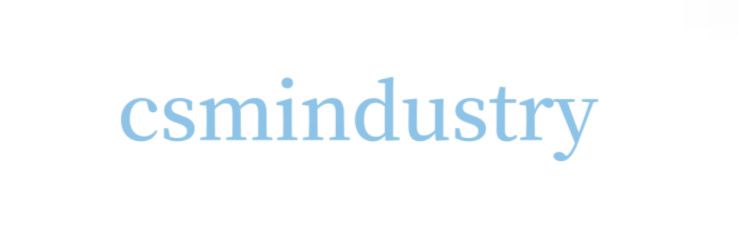The Ultimate Guide to Choosing touch screen kiosk display
Kiosk Touch Screen Selection Guide - BestKiosk
Kiosk Touch Screen Selection Guide
Picking the best kiosk touch screen monitor can be hard. It’s like trying to find one special thing among many choices.
Click here to get more.
In our guide, we explain the different types of touch screens. This will help you choose the one that works best for you. We’ll make it easier to understand together.
Capacitive Kiosk Touch Screen
Capacitive kiosk touch screens enable precise and fast touch response, making them ideal for kiosks with interactive touchscreen display. Their multitouch capability allows users to zoom, swipe, and pinch effortlessly for an enhanced user experience.
Features of Capacitive Kiosk Touch Screen
We often recommend capacitive kiosk touch screens for modern kiosk touch screen monitor selection. These panels excel at providing quick responses and support multi-touch gestures, making them a top pick for interactive technology in retail kiosks and public information kiosks.
- Clear Display: Capacitive touch screens have high light transmission, providing clear and crisp images.
- Supports Multi-Touch: Users can easily pinch, zoom, and swipe, enhancing the interactive touchscreen display experience.
- Durable: Made from strong materials, these screens resist scratches and impacts, making them perfect for high-traffic areas.
- Sensitive Touch: A light touch activates the screen, improving user interaction.
- Finger-Friendly: They respond immediately to human touch, no stylus needed, which is ideal for busy environments.
- Low Maintenance: These screens don’t collect much dust or grime and are easy to clean with a quick wipe.
- Wide Viewing Angles: The screen can be viewed from various angles without losing image quality, suitable for kiosks where users come from different directions.
Applications of Capacitive Kiosk Touch Screen
Capacitive touch screens are used in many places because they are responsive and durable. These screens are popular because they are precise and can handle multiple touches at once. Here’s where you often see them:
- Smartphones: They allow for gestures like pinching and zooming.
- Tablets: They make it easy to navigate apps and media.
- Retail Kiosks: Used in stores for interactive touchscreen display shopping.
- Interactive Kiosks: Found in museums and parks for maps and information.
- Bank ATMs: Used for faster and more secure transactions.
- Car Dashboards: Control navigation, climate, and entertainment systems.
- Point of Sale (POS) Systems: Used in restaurants and stores for quick service.
- Digital Signage: Engages customers with interactive touchscreen display content.
- Doctor’s Offices: Used for patient check-ins, making paperwork easier and more accurate.
Resistive Kiosk Touch Screen
Resistive kiosk touch screens detect pressure and respond to the touch of a finger, stylus, or gloved hand. They are less expensive and versatile for various applications.
Features of Resistive Kiosk Touch Screen
Choosing the right kiosk touch screen monitor for your kiosk means balancing functionality and cost. Resistive touch screens have several features that make them a great option.
These features make resistive touch screens a smart choice for clients looking to maximize results while staying within budget:
- Pressure Sensitive: They work by sensing pressure, so they respond to any object, like a stylus, pen cap, or gloved finger.
- Cost-Effective: These screens are affordable, making them practical for projects with tight budgets.
- Durable: Made with two layers that press together when touched, they are resistant to dirt and liquids, ideal for industrial or public use.
- Precise: They offer precise control, which is useful for tasks needing detailed input, like entering data or selecting small icons.
- Compatible: They work well with various input devices, whether a stylus for drawing or an everyday object for quick navigation.
- Easy to Integrate: The simple technology makes adding these screens to existing systems easy without complex software changes.
- Low Power Consumption: They use less power than capacitive screens, which is beneficial for 24/7 devices like self-service kiosks and digital signage.
Applications of Resistive Kiosk Touch Screen
Resistive touch screens are used in many places because they are strong and durable. Here are some key uses:
- Public Information Kiosks: These screens help people find information, maps, and directories in public places.
- Industrial Environments: They are used in factories on machinery, control panels, and production touch screen monitors because they can handle tough conditions.
- Retail Kiosks: In stores, these screens are used for self-checkouts, product info displays, and interactive touchscreen display catalogs to improve shopping.
- Self-Service Technology: Due to their durability, they are ideal for ticket machines, wayfinding systems, and ordering systems.
- Interactive Display Screens: Used in museums, exhibitions, and schools to make learning and exploring more engaging.
- Customized Software Integration: Businesses use them for digital signs and user-friendly interfaces tailored to their needs.
- User Interface Development: Used in smart homes to control devices and appliances easily.
- Media Player Control Panels: They make interacting with media content simple in stores and entertainment venues.
Infrared Kiosk Touch Screen
Infrared Touch Screen technology uses infrared light to detect touch and is known for its durability and reliability. Due to its ability to withstand harsh conditions, it is commonly used in outdoor environments and public information kiosks.
Features of Infrared Kiosk Touch Screen
An Infrared Touch Screen uses light emitters and sensors to create an invisible grid on the screen. This allows it to detect touch accurately without needing special pens or pressure. Here are its main features:
- Multi-touch Capability: Can detect multiple touches at once, allowing several people to use it together.
- Durability: It is very tough and resistant to wear and tear because it doesn’t need a touchable layer on top.
- Immune to Dirt and Liquids: Works well even if the screen is dirty or wet.
- High Clarity: Provides a clear and sharp display because the screen has no extra layers.
- Wide Compatibility: Can be used with fingers, gloves, or any non-metal object.
- No Calibration Needed: Stays accurate without needing regular adjustments.
- Reliable: It lasts longer and works better because there’s no physical contact needed to detect touches.
- Customizable Sizes and Shapes: Different sizes and shapes can be made to fit various needs.
- Works in Any Light: Functions well in different lighting conditions, both indoors and outdoors.
- Energy-Efficient: Uses very little power, making it environmentally friendly.
Applications of Infrared Kiosk Touch Screen
Infrared kiosk touch screens are widely used in many industries because they are strong and dependable. They have many different uses:
- Interactive Kiosks: Infrared touch screens are often in interactive touchscreen display kiosks in places like museums, trade shows, and stores. They’re durable and great for places with lots of people.
- Gaming and Entertainment: Infrared touch screens are in gaming consoles, amusement parks, and entertainment spots to make games more fun. They’re quick and accurate, making games better.
- Education and Training: Infrared touch screens help in schools and training centers for interactive learning. They let people interact well with digital stuff.
- Industrial Control Systems: Infrared touch screens are used in factories to control machines and keep an eye on things. They’re tough and work well in tough places.
- Medical and Healthcare: Infrared touch screens are used in hospitals and clinics to help with things like patient check-ins. They make things smoother and help people interact better.
- Transportation Hubs: Infrared touch screens are in places like airports and train stations for things like buying tickets and finding your way. They give real-time info to travelers.
- Hospitality Industry: Infrared touch screens are used in hotels, restaurants, and event places for self-check-ins and ordering. They make things easier for customers.
- Digital Signage: Infrared touch screens make digital signs interactive in stores, banks, and offices. They engage people with dynamic content.
Surface Acoustic Wave Kiosk Touch Screen
Surface Acoustic Wave Touch Screen uses ultrasonic waves to detect touch, offering high clarity and durability. It’s ideal for applications requiring excellent image quality and high durability, such as outdoor kiosks or industrial control systems.
Features of Surface Acoustic Wave Kiosk Touch Screen
Surface Acoustic Wave (SAW) Touch Screens are great for interactive touchscreen display kiosks and other uses where durability, clarity, and sensitivity matter. They have these features:
- Sensitivity: SAW touch screens are highly sensitive, responding to even the lightest touch.
- Durability: With no layers that can wear out, these touch screens are extremely durable and can withstand heavy usage.
- Clarity: SAW touch screens provide clear display images without distortion or blurring, ensuring a high-quality viewing experience.
- Multi-touch capabilities: These touch screens support multi-touch gestures, allowing users to interact with the screen using multiple fingers for various commands.
- Tempered glass surface: The touch screen is protected by a scratch-resistant tempered glass surface, making it suitable for public use in high-traffic areas.
- Water and dust resistance: SAW touch screens are designed to resist water and dust ingress, ensuring longevity in various environments.
Applications of Surface Acoustic Wave Kiosk Touch Screen
Surface Acoustic Wave (SAW) touch screen technology is often used in kiosks because it’s tough and gives clear images. It’s good for different industries and helps with:
- Retail: They’re in retail kiosks, where customers can easily browse products, get more information, and buy things securely.
- Hospitality: Hotels and restaurants use them for self-service check-ins, payments, menus, and guest info.
- Healthcare: In healthcare kiosks, they handle patient registration, appointment scheduling, medical records, and maps inside hospitals.
- Transportation: Airports, train stations, and bus terminals use them for self-check-ins, maps, and customer help.
- Education: Schools and universities use them in interactive touchscreen display kiosks for things like library catalogs, schedules, and campus tours.
Projected Capacitive Kiosk Touch Screen
Projected Capacitive Touch Screen technology responds to a finger’s or stylus’s touch, providing accurate and reliable interaction. This advanced touch screen monitor is ideal for interactive touchscreen display kiosks, retail applications, and self-service solutions.
Features of Projected Capacitive Kiosk Touch Screen
Projected capacitive touch screens, also called PCT or PCAP, can sense multiple touches at once, allowing users to use more than one finger at a time. They are very accurate and respond quickly, making them easy to use.
Here are some key features:
- Multi-touch Capability: Users can zoom or rotate using more than one finger at a time.
- High Sensitivity: A light touch works well, making the screen responsive and easy to use.
- Durability: These screens are tough and last a long time, even in places where lots of people use them.
- Clear Display: The screen stays clear and easy to see because there aren’t extra layers.
- Customization: They can be made in different sizes and shapes to fit different uses, like kiosks or displays.
Applications of Projected Capacitive Kiosk Touch Screen
Projected Capacitive Touch Screens are used in many industries because they are versatile and responsive. They provide a smooth and easy way for people to interact with technology. Here are some common uses:
- Interactive Information Kiosks: These kiosks, which are found in museums, airports, and tourist spots, allow people to easily find maps, directories, and other information.
- Self-Service Terminals: These are used in retail stores for self-checkout and looking up product information. They make shopping faster and more convenient.
- Retail Point-of-Sale Systems: Used at store checkout counters to quickly input customer information, choose products, and process payments. This makes shopping faster and easier.
- Industrial Control Panels: Used in factories to control machines, monitor production, and adjust settings. This helps improve productivity and safety.
- Gaming and Entertainment: Used in gaming machines and entertainment systems to control games and other interactive touchscreen display experiences. This makes gaming more fun and engaging.
- Medical Devices: Used in hospitals and clinics for medical equipment controls, patient monitoring, and diagnostics. This makes medical work more efficient and accurate.
- Transportation Systems: Used in places like bus stations and airports for ticketing and navigation. This helps people get around more easily.
- Hospitality Solutions: Used in hotels and restaurants for things like self-check-in, digital concierge services, and ordering kiosks. This makes hospitality services more convenient for guests.
Optical Kiosk Touch Screen
Optical touch screens use infrared light to detect touch, offering high touch point density and excellent optical clarity. These screens are ideal for public information kiosks, retail applications, and interactive digital signage.
Features of Optical Kiosk Touch Screen
Optical touch screens are a modern solution for detecting touch input. They offer numerous advantages, including the following key features:
- Detection: Uses cameras and image processing to detect touch.
- Multi-touch: Supports multi-touch, so you can use multiple fingers at once.
- Display Quality: Has excellent clarity and transparency, keeping the display clear and high-quality.
- Durability: It is durable because it has no overlay that can wear out.
- Versatility: Works well with different types of gloves, making it useful in various settings.
Applications of Optical Kiosk Touch Screen
Optical Touch Screens are used in many places because they are easy to use and provide a smooth experience. Here are some common uses:
- Public Information Kiosks: These screens are great for giving interactive information in places like museums, airports, and libraries.
- Retail Technology: They make shopping more engaging by providing interactive touchscreen display product info and ordering systems.
- Self-Service Technology: These screens are used in self-service kiosks to buy tickets, check-in, and pay bills.
- Digital Signage: They display engaging and informative content in commercial spaces and public areas.
- Information Kiosks: Optical Touch Screens are interactive information points in tourist spots, shopping centers, and schools.
Industrial Kiosk Touch Screen
The industrial touch screen monitor is designed to withstand extreme environments and heavy usage, making it ideal for manufacturing facilities, warehouses, and outdoor locations. Its durable construction ensures durability and reliability in demanding conditions.
Features of Industrial Kiosk Touch Screen
Industrial touch screens are made to handle tough conditions in factories and other industrial places. Here are some features:
- Durability: Industrial touch screens can handle extreme temperatures, moisture, dust, and vibrations. They work reliably even in tough environments.
- High Sensitivity: These screens are very sensitive. You can use them precisely, even with gloves on or in rough conditions.
- Multi-Touch Capability: They can recognize multiple touches at once. This lets you use gestures like zooming or swiping easily.
- Anti-Glare and Anti-Reflective Coating: Industrial touch screens have coatings that reduce glare and reflections. This makes them easier to see in different lighting.
- Customizable Options: You can customize these touch screens. You can choose the size, resolution, how they connect, and how they fit with other systems.
- Robust Mounting Solutions: They come with strong ways to mount them. You can install them on panels, racks, VESA mounts, or open frames in different industrial settings.
- Longevity: Industrial touch screens are built to last a long time. This helps reduce downtime and costs for repairs in factories and other places.
- Compatibility: They work well with machines and control systems used in factories and automation.
Applications of Industrial Kiosk Touch Screen
Industrial kiosk touch screens are widely used in many industries because they are strong, reliable, and easy to use. They help workers interact with machines and systems even in tough places. Here are some places where they are used:
- Manufacturing: They control machines and track production in factories. Their tough build makes them well-suited for busy industrial environments.
- Warehousing and logistics: They manage inventory and orders in warehouses. Their simple screens help workers do their jobs faster.
- Transportation: They show information and sell tickets in places like train stations. By giving real-time updates, they make traveling easier.
- Healthcare: They help with patient check-ins and manage medical records in hospitals. Their clean design helps keep things sterile.
- Energy and utilities: They watch over power and manage utilities. Their strong build helps them work in tough environments.
- Food service: They take orders and show menus in restaurants, making ordering food easier and more accurate.
- Public venues: They show information and guide visitors, such as in museums, making their visits more interactive and enjoyable.
- Heavy machinery: They control big machines in construction and mining. They help with navigation and monitoring how machines work.
FAQs
1. Which type of touchscreen is cheaper?
Resistive touchscreens are generally cheaper to manufacture compared to capacitive and other advanced technologies.
2. What is the most commonly used touchscreen technology?
Capacitive touchscreens are the most widely used due to their responsiveness and durability.
3. Which touchscreen technology is the most famous?
Capacitive touchscreens gained fame due to their use in smartphones and tablets, offering a smooth touch experience.
4. Which touchscreen is the easiest to use?
Capacitive touchscreens are easy to use because they respond to the electrical charge of the human body, requiring only a light touch.
5. Which touchscreen is the hardest to use?
Resistive touchscreens can be harder to use because they require more pressure to register a touch and can be less responsive.
6. Which touchscreen technology is best for outdoor use?
Infrared touchscreens perform well outdoors as they are not affected by ambient light conditions and can detect any object (finger, glove, stylus) touching the screen.
7. Which touchscreen technology is most durable for industrial applications?
Surface Acoustic Wave (SAW) touchscreens are highly durable and resistant to contaminants, making them suitable for harsh industrial environments.
8. Which touchscreen technology provides the best image clarity?
Optical touchscreens offer excellent image clarity because they do not require a layer over the display, preserving visual quality.
9. Which touchscreen technology supports multi-touch gestures?
Projected capacitive touchscreens support multi-touch gestures (like pinching and zooming), making them ideal for interactive touchscreen display applications.
10. Which touchscreen technology is best for high-traffic public kiosks?
Projected capacitive touchscreens are robust, responsive, and can withstand heavy use, making them suitable for high-traffic public environments.
Axnew supply professional and honest service.
Summary
In conclusion, picking the right kiosk touch screen monitor is about understanding what each type does best. Capacitive screens are great for precise and fast responses. Resistive screens are cheaper and work with anything touching them.
Infrared screens are tough and can handle dirt and water. Surface acoustic wave screens are clear and strong. Industrial screens are built tough for rough places. Each type has its strengths, so choose based on what your kiosk needs to do and where it will be used.
Related PostsChoosing the Right Touchscreen: Building Your Self-Service Kiosk
Choosing the Right Touchscreen: Building Your Self-Service Kiosk – In today’s fast-paced, technology-driven world, self-service kiosks are becoming essential in various industries. Whether in retail, healthcare, hospitality, or transportation, these kiosks empower users to independently access services and information. Central to the success of a self-service kiosk is the touchscreen monitor. A well-chosen touchscreen makes the user experience smooth, efficient, and enjoyable.
This article will guide you through the key considerations when choosing the right touchscreen for your self-service kiosk. We will discuss essential factors such as touchscreen technology, durability, display size, resolution, and mounting options. By the end of this guide, you will be well-equipped to select the perfect touchscreen for your kiosk, ensuring customer satisfaction and operational efficiency.
Choosing the Right Touchscreen – Why Touchscreen Choice Matters for Self-Service Kiosks
A self-service kiosk’s primary goal is to offer a quick, intuitive, and convenient user experience. The touchscreen is the main interface between the user and the kiosk system. It must be responsive, easy to use, and designed to withstand daily wear and tear. Choosing the wrong touchscreen can lead to frustrating interactions, frequent maintenance, and dissatisfied customers.
Here are a few reasons why choosing the right touchscreen is critical:
- Enhanced User Experience: A responsive and easy-to-navigate touchscreen makes the user feel in control, leading to higher satisfaction.
- Durability and Longevity: Self-service kiosks often operate in public spaces, so the touchscreen must handle constant use without malfunctioning.
- Visual Clarity: A high-resolution display ensures that text and graphics are sharp, improving readability and overall interaction.
Choosing the Right Touchscreen – Understanding Touchscreen Technologies
There are different types of touchscreen technologies available, each offering unique advantages. Understanding these technologies will help you make an informed decision when selecting the best touchscreen for your kiosk.
1. Resistive Touchscreens
Resistive touchscreens are one of the oldest and most reliable touchscreen technologies. They consist of two layers—one conductive and one resistive—separated by a small gap. When pressure is applied to the screen, the two layers make contact, registering the touch.
Pros:
- Works with any input, including fingers, gloves, or stylus
- More affordable than other technologies
- Durable in harsh environments
Cons:
- Lower touch sensitivity
- Can wear out over time
- Limited multi-touch capability
Best for: Industrial environments, harsh outdoor conditions, or kiosks used with gloves or stylus.
2. Capacitive Touchscreens
Capacitive touchscreens, commonly found in smartphones and tablets, use electrical conductivity from the user’s finger to detect touch. They are highly sensitive and support multi-touch gestures.
Pros:
- High sensitivity and accuracy
- Supports multi-touch gestures (pinch, zoom, swipe)
- Clearer display due to fewer layers between the user and the display
Cons:
- Only works with fingers or capacitive stylus (no gloves)
- Can be more expensive than resistive screens
- Less durable in harsh environments
Best for: Retail kiosks, information terminals, and environments where customers interact with bare hands.
3. Infrared (IR) Touchscreens
Infrared touchscreens use a grid of infrared light beams across the screen’s surface. When the user’s finger breaks the light beam, the touchscreen registers the touch.
Pros:
- Very durable, as there’s no physical contact with the screen surface
- Supports multi-touch
- Works with any input, including fingers, gloves, or stylus
Cons:
- Susceptible to dirt or dust affecting performance
- Can be more expensive
Best for: Outdoor kiosks, ATM machines, and high-traffic environments.
4. Surface Acoustic Wave (SAW) Touchscreens
SAW technology uses ultrasonic waves that travel across the screen. When a finger touches the screen, it disrupts the waves, registering the touch.
Pros:
- High clarity and image quality
- Durable and long-lasting
- Works with fingers or soft gloves
Cons:
- Sensitive to dirt and water, which can disrupt performance
- More expensive
Best for: Indoor applications where high image clarity is crucial, such as museum kiosks or retail environments.
Choosing the Right Touchscreen – Key Features to Consider When Choosing a Touchscreen
When selecting a touchscreen for your self-service kiosk, several factors come into play. Here are the top features you should consider to make an informed decision.
1. Durability
Since self-service kiosks often operate in public spaces, the touchscreen must be durable. Consider a screen with anti-scratch and shatterproof glass to withstand high usage. If your kiosk is installed outdoors, ensure it’s weatherproof and can endure exposure to sunlight, rain, or dust.
2. Choosing the Right Touchscreen Size
The right screen size depends on the type of interaction expected from users. A small information kiosk may only need a 10-15 inch display, while a self-checkout kiosk might require a 19-27 inch screen to display multiple options and processes. Furthermore, consider how much information you need to display, and choose a size that allows users to interact easily without overcrowding the screen.
3. Display Resolution
For a clearer, more visually appealing interface, a high-resolution display is critical. A resolution of p (Full HD) is standard for most kiosks, but higher resolutions like 4K can be beneficial for kiosks displaying detailed images or graphics. Crisp text and images lead to better user interactions, especially in industries like retail and entertainment.
4. Touch Sensitivity
The responsiveness of the touchscreen is crucial for user satisfaction. Additionally, a laggy or unresponsive touchscreen can frustrate users and lead to abandoned transactions. Moreover, look for a screen with high touch sensitivity and quick response times.
5. Multi-Touch Capabilities
If your kiosk requires users to perform complex gestures like pinch-to-zoom or swiping, opt for a touchscreen with multi-touch support. This feature is especially important for kiosks that display maps, product images, or other interactive content.
6. Mounting Options
The mounting configuration is a crucial consideration based on where your kiosk will be installed. Will it be wall-mounted, floor-standing, or placed on a countertop? Moreover, ensure the touchscreen you select offers flexible mounting options and fits seamlessly into your kiosk’s design.
Choosing the Right Touchscreen – Ensuring Accessibility and User-Friendly Design
Touchscreen kiosks must cater to a broad audience, including individuals with physical disabilities or limited technical knowledge. Furthermore, here are a few tips to enhance accessibility and create a user-friendly interface:
- Height Considerations: Ensure the touchscreen is mounted at an accessible height for all users, including those in wheelchairs.
- Large Touch Targets: Incorporate large buttons and touch targets to accommodate users with mobility issues or those unfamiliar with touchscreens.
- Simple Navigation: Keep the interface simple and intuitive. Additionally, avoid overwhelming the user with too many options or cluttered screens.
- Multi-Language Support: If your kiosk serves a diverse customer base, provide multi-language options to enhance usability.
Choosing the Right Touchscreen – Industry-Specific Touchscreen Kiosk Applications
Touchscreen kiosks are transforming numerous industries by improving efficiency and enhancing the customer experience. Moreover, below are a few examples of how different industries utilize self-service kiosks.
1. Retail
In retail, self-service kiosks are commonly used for self-checkout, product information, and loyalty program enrollment. Moreover, the touchscreens in these kiosks must be fast and responsive to minimize transaction times, and they should offer high-resolution displays to showcase product images.
2. Healthcare
In the healthcare sector, touchscreen kiosks are used for patient check-in, appointment scheduling, and prescription refills. Moreover, durability and ease of use are essential, as the kiosks may need to handle a high volume of patients daily.
3. Transportation
Transportation kiosks allow passengers to purchase tickets, check schedules, and print boarding passes. In this environment, durability, weather resistance, and high clarity are critical to ensure smooth operation in both indoor and outdoor settings.
4. Hospitality
Hotels and restaurants use touchscreen kiosks for check-in/out and order placement. Moreover, in this fast-paced industry, touchscreens must offer quick response times and seamless integration with payment systems.
Choosing the Right Touchscreen – Future Trends in Touchscreen Kiosks
As technology continues to evolve, so do the capabilities of touchscreen kiosks. Furthermore, here are some exciting future trends to look out for:
- AI Integration: Touchscreen kiosks with built-in AI can offer personalized experiences by remembering user preferences or answering common customer questions.
- Augmented Reality (AR): Some kiosks may soon incorporate AR to provide interactive, immersive experiences. Imagine a shopping kiosk that allows users to virtually try on clothes before purchasing.
- Facial Recognition: Touchscreen kiosks equipped with facial recognition technology can offer faster, more secure logins, enhancing the user experience in various sectors such as banking and healthcare.
Conclusion
In conclusion, choosing the right touchscreen for your self-service kiosk is a critical step in building an efficient and customer-friendly solution. By considering factors such as touchscreen technology, durability, screen size, and accessibility, you can create a kiosk that offers a seamless and enjoyable experience for all users. Finally, as kiosks continue to play an integral role across industries, investing in the right touchscreen ensures your kiosk will stand out and deliver top-notch performance.
Top One Tech can customize Touchscreen for Self-Service Kiosk and we can also customize various types of Self-Service Kiosk, crafted by our subsidiary company, Top One Tech Metal, specially made for your application scenarios.
Don’t hesitate to contact us for further assistance :
/Call us at : +86
:
If you are looking for more details, kindly visit touch screen kiosk display(da,de,ru).