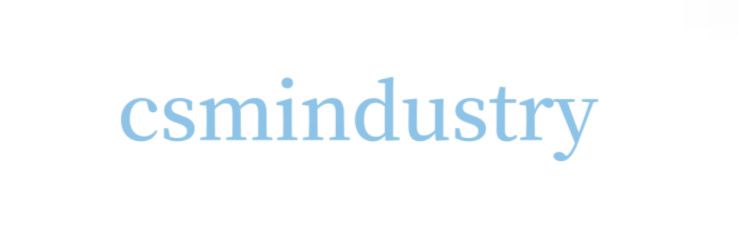The Ultimate Guide to Understanding CNC Machine Costs and Key ...
The Ultimate Guide to Understanding CNC Machine Costs and Key ...
Have you ever wondered what goes into the cost of a CNC machine? Or maybe you’re considering investing in one but don’t know where to start? Well, you’ve come to the right place! In this ultimate guide, we’ll take you on a journey through the world of CNC machines, exploring everything from key buying factors to understanding the costs involved. So, buckle up and get ready for an adventure in the world of precision engineering!
Key Factors to Consider When Buying a CNC Machine
When it comes to purchasing a CNC machine, there are several key factors that you need to consider. Let’s dive in and explore each of them in detail!
Size, Complexity, and Accuracy: What to Look for in a CNC Machine
One of the first things you need to consider when buying a CNC machine is its size. Are you planning to work with small or large parts? The size of your machine will determine the maximum dimensions of the parts you can produce.
But size is not the only factor to consider. You also need to think about the complexity and accuracy of the machine. Are you looking for intricate designs with tight tolerances? If so, you’ll need a CNC machine that offers high precision and repeatability.
When it comes to complexity, you may want to consider the number of axes the machine has. A machine with more axes can perform more complex operations, allowing you to create more intricate and detailed parts.
Remember, the size, complexity, and accuracy of the CNC machine will directly impact its cost. So, choose wisely!
Speed and Material Compatibility: Important Considerations for CNC Machines
Another crucial factor to consider is the speed and material compatibility of the CNC machine. How fast do you need your machine to operate? Different machines have different speed capabilities, so be sure to choose one that meets your production requirements.
Speed is not the only consideration when it comes to productivity. You also need to think about the material compatibility of the machine. Some CNC machines are better suited for cutting metal, while others excel at working with wood or plastic. Make sure the machine you choose is compatible with the materials you’ll be using.
Additionally, consider the type of cutting tools the machine supports. Different tools are designed for different materials and operations. Having a machine that can accommodate a wide range of cutting tools will give you more flexibility in your production process.
Brand Reputation and Additional Features: Choosing the Right CNC Machine
When investing in a CNC machine, it’s important to consider the brand reputation. Look for manufacturers with a solid track record and positive customer reviews. A reputable brand is more likely to provide reliable machines with excellent customer support.
Furthermore, consider the additional features and capabilities offered by the CNC machine. Does it have advanced software integration? Are there any automation features that could streamline your production process? These added benefits may come at an extra cost, but they can greatly enhance your overall productivity.
Another important aspect to consider is the availability of spare parts and technical support. A machine is only as good as its after-sales service. Make sure the manufacturer provides easy access to spare parts and has a responsive technical support team to assist you in case of any issues.
Lastly, consider the machine’s energy efficiency. CNC machines can consume a significant amount of power, so choosing an energy-efficient model can help reduce your operating costs in the long run.
By carefully considering these key factors, you can ensure that you choose the right CNC machine for your specific needs and maximize your productivity and profitability.
Now that we’ve covered the key buying factors, let’s dive into the different types of CNC machine tools. Each tool has its own unique capabilities and applications, so let’s take a closer look!
Unleashing the Power of CNC Laser Cutters
CNC laser cutters are incredibly versatile machines that use a highly focused laser beam to cut through various materials with precision. They are widely used in industries such as automotive, aerospace, and jewelry making. Laser cutters offer intricate and clean cuts, making them perfect for detailed designs.
Did you know that CNC laser cutters can cut through materials as diverse as wood, acrylic, and even metal? With their incredible precision and speed, these machines are a go-to choice for many manufacturers.
One fascinating application of CNC laser cutters is in the creation of intricate patterns and designs on jewelry. These machines can carve out delicate shapes and engravings on precious metals, giving jewelry makers the ability to create stunning and unique pieces.
In the automotive industry, CNC laser cutters are used to fabricate precise and complex parts. From cutting body panels to creating intricate designs on interior components, these machines play a crucial role in the production of high-quality vehicles.
Precision Cutting with CNC Waterjet Cutters
If you’re looking for a CNC machine that can cut through thick materials with ease, CNC waterjet cutters are the way to go. These machines use a high-pressure stream of water mixed with abrasive particles to cut through materials like stone, glass, and metal.
CNC waterjet cutters offer exceptional accuracy and can handle a wide range of materials. Their versatility makes them popular in industries like architecture, automotive, and aerospace.
One interesting application of CNC waterjet cutters is in the creation of intricate mosaics and art pieces. Artists can use these machines to precisely cut different materials and then assemble them to create stunning works of art.
In the aerospace industry, CNC waterjet cutters are used to cut through thick composite materials used in the construction of aircraft. These machines ensure precise and clean cuts, allowing for the creation of lightweight yet strong components.
Versatility and Precision with CNC Routers
CNC routers are incredibly versatile machines that can carve out intricate designs on a variety of materials. Whether you’re shaping wood, plastic, or even soft metals, CNC routers can do it all.
These machines are often used in the production of furniture, signs, and decorative items. With their ability to create complex shapes and designs, CNC routers offer endless possibilities for creative minds.
One fascinating application of CNC routers is in the field of architecture. These machines can precisely cut and shape materials like wood and acrylic, allowing architects to bring their designs to life with intricate details and patterns.
In the world of woodworking, CNC routers are used to create custom furniture pieces. These machines can carve out intricate joints and decorative elements, resulting in beautifully crafted pieces that showcase the skill of the woodworker.
Milling Made Easy with CNC Milling Machines
When it comes to milling, CNC milling machines are the go-to choice. These machines use rotating cutting tools to remove material from a workpiece, creating precise and complex shapes.
From producing prototypes to mass manufacturing, CNC milling machines are essential in industries like automotive, aerospace, and mold-making. Their ability to handle various materials, including metals and plastics, makes them indispensable in today’s manufacturing landscape.
In the automotive industry, CNC milling machines are used to create molds for the production of car parts. These machines can accurately mill complex shapes out of materials like aluminum, allowing for the mass production of high-quality components.
In the field of aerospace, CNC milling machines are used to create precise and lightweight parts for aircraft. These machines can mill intricate features like airfoils and turbine blades, ensuring optimal performance and fuel efficiency.
Efficient Metal Cutting with CNC Plasma Cutters
If you work primarily with metal, CNC plasma cutters are the ideal choice. These machines use a high-velocity jet of ionized gas to cut through electrically conductive materials.
From simple shapes to intricate designs, CNC plasma cutters can handle it all. Their speed and efficiency make them popular in industries like metal fabrication, automotive, and construction.
In the field of metal fabrication, CNC plasma cutters are used to precisely cut and shape metal sheets for various applications. From creating structural components to fabricating intricate metal artwork, these machines offer unmatched versatility.
In the construction industry, CNC plasma cutters are used to fabricate steel beams and other structural elements. These machines ensure precise and clean cuts, allowing for efficient construction processes and high-quality results.
Understanding the Costs of CNC Machines
Now that you have a good understanding of the different types of CNC machine tools, let’s dive into the costs involved. It’s important to have a clear understanding of the financial aspects before making a purchase.
The cost of a CNC machine can vary greatly depending on factors such as size, complexity, accuracy, and additional features. On average, a basic CNC machine can cost anywhere from $10,000 to $50,000, while more advanced machines can range from $50,000 to $500,000 or more.
Keep in mind that the initial purchase price is just the beginning. There are several other costs to consider, such as installation, training, maintenance, and tooling. These expenses can add up, so it’s essential to factor them into your budget.
Despite the upfront costs, investing in a CNC machine can significantly improve your production efficiency, reduce labor costs, and increase overall quality. It’s a long-term investment that can pay off in the long run.
Additional Expenses to Consider When Buying a CNC Machine
When buying a CNC machine, it’s important to consider the additional expenses that come along with it. Let’s explore some of these expenses in more detail!
Assessing Your Specific Needs for a CNC Machine
Before making a purchase, it’s crucial to assess your specific needs. What type of parts will you be producing? How many units do you expect to manufacture? Understanding your requirements will help you choose the right machine and avoid unnecessary costs.
Space Considerations: Finding the Right Fit for Your CNC Machine
CNC machines require dedicated space in your facility. Make sure to consider the footprint of the machine, as well as any additional space needed for tooling, materials, and operator access. Properly planning your space will ensure efficient workflow and prevent costly rearrangements later on.
Setting a Budget: Determining Your CNC Machine Investment
Finally, it’s essential to set a budget for your CNC machine investment. Consider factors such as your production volume, expected return on investment, and financing options. Having a clear budget in mind will help you make a well-informed decision and avoid overspending.
With all these factors in mind, you’re now equipped with the knowledge to navigate the world of CNC machines effectively. Whether you’re a seasoned manufacturer or just starting out, understanding the costs and key buying factors is crucial for making the right investment.
So, go ahead and explore the world of CNC machines—a world of precision, efficiency, and endless possibilities!
CNC Buyer's Guide: Which Should You Buy as a Hobbyist?
Comparing CNC machines and wondering which you should buy?
Buying a CNC is quite different from buying a 3D printer, or even a laser cutter.
For a start, there is even disagreement on the definitions for what we are talking about, which we will get into in a second.
Secondly, if you have yet to use a CNC, you might not have a clear idea of what you want to do with it.
Third, there are a lot of variables that we need to consider, that might not become clear until having used a machine for real projects, and that are not apparent even after watching and reading reviews.
Keep in mind also, this is not a CNC review, though I will use my own experience of specific machines to inform my thoughts.
Let’s get into it.
Prototype Finder contains other products and information you need, so please check it out.
What Even is a CNC?
While most people will have an idea in their head when you say CNC, it simply means it is a fabrication machine under computer control.
That probably serves up more confusion than explaination – with that definition alone, both a 3D Printer or a Laser Cutter are CNC machines.
When we speak about CNC, however, we are usually talking about a CNC Mill or a CNC Router.
Both interpret computer instructions to progressively carve out material using a spinning endmill to create our end-product, and therefore this style of production is called Subtractive Manufacture, versus additive in the case of 3D printing.
Differences Between a CNC Mill and CNC Routers
So there are two types of machine that people really mean when they say CNC, but how are they different?
As you can see in these pictures of machines at Protospace, visually they have a lot in common, but the Mill is set up with a high-torque spindle, and more Z (vertical) + Y (horizontal) travel, whereas the Router is on a moving gantery, and is able to move far further in both the X and Y, with some travel in Z but not anywhere near as much.
Some of the descriptions you hear are applicable to each machine, but if the workpiece moves in all but the up and down (z) direction with the spindle static, it is likely to be a mill.
Mills are more robust, therefore are often used for metal work, or very hard plastics, creating highly precise and repeatable machine parts, for example.
On the other hand, while a router could well cut metal, it would be commonly seen cutting acrylic signs, or in a cabinet maker workshop, cutting and carving MDF drawers and pine doors.
While neither of the above machines would be seen in a home workshop, when we talk about hobbyists, we are almost always talking about a CNC router.
What Do You Need a CNC For?
As we have already seen in the use-cases for a CNC mill versus router, different machines are suited to different tasks.
In determining the specific machine you go for, and the budget you ought to expect, you need to know at the very least:
- What you intend to make.
- The kinds of materials you wish to work with.
- The size of the materials you wish to work with.
- How quickly you need to finish jobs.
- How precise you need your work.
What You Can do With a CNC that 3D Printing and Lasers Can Not
Many people consider CNC routers as being obsolete now that lasers and 3D printing are gaining capabilities, but that is not true yet, and might never be entirely true.
That said, there are many times I consider using a CNC and decide instead to go with 3D printing or laser, just out of comfort and convenience.
Where CNC shines is when you consider materials and scale.
I have a laser that is powerful enough to engrave metal, and can possibly even cut very thin metal, but on my Nomad 3 I can cut and engrave aluminium well, and make pretty decent circuit boards, including cutting them out.
Even with multiple passes I could not cut anywhere close to the thickness of materials that I can cut on my CNC, and there are materials that would be toxic even if I could.
While CNC is subtractive, just as lasers are, it can do 3D using STL files like 3D printers can. This can be useful for simple things like bevels and chamfers, all the way up to intricate 3D carves.
3D prints are more capable when it comes to shapes, some fine details, and geometry, but CNC is more capable when it comes to size and materials.
CNC Negatives
As mentioned, there are times I turn to my other “digital fabrication” options such as 3D printing and lasers over CNC, and here are some reasons:
- CNC produces dirt and dust. Even with a dust shoe and my enclosed Nomad 3, it is still a consideration.
- They are noisy. I have seen reviews for some more recent machines that are less so, but remember you are using essentially a high powered motor with a drill bit, and using motors to move everything around, and on top of that you have dust collection.
- It’s not just fire it up and go, because you need to hold your work down, you need to change or select the correct bit, you might need to program in new feeds and speeds, and any mistakes means often spoiled material and perhaps a broken bit, or worse.
- They are expensive so you had better be sure your existing machines can not accomplish your objective by thinking in another way. For example, using a 2D laser you can make an assembly or create layers that fit together to make a larger 3D object.
- CNC is a whole new learning curve. Yes, there is a lot of overlap with other types of making, for example you can still use Adobe Illustrator or Fusion360, but that is only a small amount of what you need to know to be productive with CNC.
Considerations for Buying a CNC Machine
Ultimately, the decision between a budget CNC and a fifteen thousand dollar machine depends on your specific needs and goals:
- Determine your intended use for the CNC machine.
- Consider your budget and whether you plan to start as a side hustle or expand into a larger operation.
- Evaluate the level of precision and production rates required for your projects.
Keep in mind that there really is an element of you get what you pay for, but you might be paying for more performance than you need:
- The number one factor in a machine’s performance is rigidity.
- A fifteen thousand dollar machine is built with more substantial materials and components compared to a three thousand dollar machine. Pretty much everything else is upgradable.
- Make sure you don’t over-estimate how large your projects will be. I loved my confusingly-named Longmill (it is actually a router), but I didn’t have space for it so I sold it.
GRBL vs Mach 3 and CNC Software
All of my home CNC machines run on the open source GRBL software. You can be almost certain yours will too, but Mach 3 and other software is out there and highly popular, especially at makerspaces and manufacturing, so we should touch on this.
GRBL runs on Arduino-based CNC controllers and reads GCcode, much like Marlin in the 3D printer world. This means both the firmware and the hardware can be open and free.
Because it is hugely popular, it offers a wide-variety of software options, including UGS, Chili Pepper, Open Build Control, Carbide Motion, Easel, Cool Term, CNCjs, and more.
Mach 3 is proprietary, and $175 at the time of writing, but does have a limited demo license. It uses your desktop computer and communicates via a parallel port. Yes, it only works on a desktop PC with a parallel port, not a laptop.
While not as beginner-friendly, and of course more expensive, Mach 3 does have advantages in terms of capabilities, for example it can control a 6-axis CNC machine. It also supports macros via scripting, which for a regular hobbyist is not a big deal, but for small-batch manufacturing starts to become interesting.
Drive System
The three main drive systems on CNC machines are ball screws, rack and pinion, and belt drives.
It is not true any longer that hobbyist machines will always use belts, but it did used to be the case because belts and stepper motors are cheaper, and are easier to manufacture well.
That said, a premium will be paid for more powerful motors and drivers compared to a less expensive machine.
My X-Carve 500 has belts, but the belts are sufficient for the work it is expected to do. My Nomad 3 is built more like a mill, it has a smaller, enclosed work area, but uses ball screws.
Ball screws are preferable because belts are stretchy and can cause imperfections due to backlash.
One of the things I liked about my Longmill was even though some of it was not super rigid (eg. 3D printed parts), it used threaded rods instead of belts (but not ballscrews unfortunately).
Spindle
Almost every entry-level router will use an off the shelf handheld router as its spindle, or a powerful 24v DC motor. In the former case, the speed will be set manually using the dial on the casing, and will be turned on and off manually too.
A premium built CNC will have a specifically designed spindle that features more power and has programmable speed control.
My CNC Journey
I came to CNC via wanting to prototype circuit boards, because I am scared of nasty chemicals. It was only after owning a machine that I branched out into other things, and eventually took the certification at my makerspace so I could use (and later teach) the big scary Mach3 machines.
This means my machines have almost always been on the smaller size, and my one larger machine as I mentioned earlier, I found I used but didn’t really have space for.
My first machine was pretty bare-bones and has many names, but I knew it as “T8 CNC“. Really, it is just for PCBs, but didn’t do a very good job of that because the accuracy and rigidity isn’t there. What it did do, at a low price, was take away my fear of the machines.
Next was the Sienci Mill One. Sadly, it is no longer produced, but it was a great machine for me. Again, only small, but much more robust and capable. For a teaching situation it especially proved itself, it was bashed around and abused at the other maker space for a long time and survived.
I tested all kinds of materials on that little guy, and eventually outgrew it. First I upgraded to a slightly larger 500mm x 500mm X-Carve, which I still have and enjoy.
Eventually I upgraded in size again to the Longmill. At the time I got it there was a deal where we got an early version at a discount, so I paid under $2,000 CAD for a 30″x30″ machine.
Would it have been nice to just lay down a full sheet of plywood or MDF and get cutting? Sure, but even this machine in our two-car garage had to live hung on a wall.
Many of my friends thought I was losing it when I finally (for now) bought a Nomad 3. This machine has a small work area, and can not even accept larger materials because it is all enclosed.
The thing is, it suits 80% of what I use a CNC for, while keeping all the dirt (MDF and carbon fiber especially) and dangerous flying objects mostly inside. When half an endmill goes ping at high speed, that piece of plastic is an eye-saver.
While we had a workshop I was tempted to get a larger machine again, but now we are space-limited I am glad I didn’t take the plunge. I just wish there was a makerspace nearby as well-equipped as the ones I left behind in Calgary!
Bigger, Better and Newer CNC Options
If you are looking to make stuff for yourself, maybe to sell at craft fairs or Etsy, you do not need to be spending $15,000 on a machine like the Avid etc.
While I am a big fan of open source and community, and especially saving money, if this is your first CNC then I would guide you towards one of the well-known brands with a tried-and-tested new customer onboarding:
- X-Carve: The stripped-down machine costs $1,395, including Makita router. The 4×4 Pro is $5,995 including VFD.
- Shapeoko: The basic Shapeoko 4 starts at $1,800 with a router, and they go up in size and capability from there. The 5 Pro is $3,750 and you can select the basic trim router at +$80 or $750 for the VFD.
Both come with free software and work with the popular third party applications, such as Aspire/Vcarve.
For ease of use, I especially like Inventables Easel, which is browser-based, compatible with pretty much any GRBL-based CNC and is free for the basic license. Optionally there is a pro version.
Another option for CNC brands is Onefinity. I have heard good things about these, and they seem comparitively priced, but I have no personal experience of them.
If those are too rich for your budget, then cutting your budget right down to the level where you won’t be too upset if it doesn’t work out makes sense.
For more cnc milling manufacturing(ar,pl,af)information, please contact us. We will provide professional answers.